Merhaba arkadaşlar,
Bu yazımızda owa kullanıcılarının dil ve zaman seçeneğini Exchange Management Shell yardımı ile force işlemini yapacağız.
To set an individual user to English (US):
Set-MailboxRegionalConfiguration -Identity ITNC -Language en-US
Mailbox adını ile ITNC yerleştir
Bütün kullanıcılar için ingilizceyi ayarlayacağız (US):
Get-Mailbox -ResultSize unlimited | Set-MailboxRegionalConfiguration -Language en-US
(Combination of the Get-Mailbox and Set-MailboxRegionalConfiguration commands.)
To check the settings, use these commands:
Individual mailbox: Get-MailboxRegionalConfiguration -Identity ITNC
(Replace ITNC with your mailbox name.)
All users: Get-Mailbox | Get-MailboxRegionalConfiguration
Users will still be greeted with the Outlook Web App regional language option when signing in for the first time (example in Norwegian). But doesn’t affect the folder names since they are now hardcoded to use English (en-US).

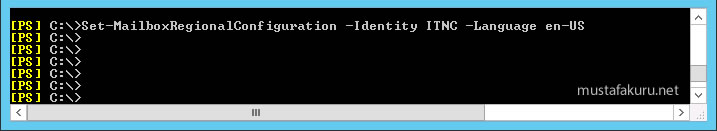
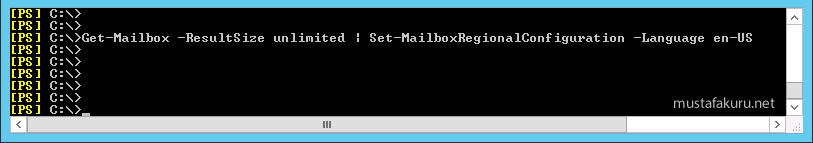
Son Yorumlar