
RDP Server üzerinde Local Computer Policy’ye gidiyoruz
Computer Configuration – Administarative Templates – Windows Components – Remote Desktop Services – Remote Desktop Session Host – Licensing altında
Use the specified remote desktop license servers Enable yapıyoruz. Options tabı altındaki License serers to use kısmında sunucumuzu seçiyoruz rdp servırımız bu makina olduğu için localhost yazıp tamam diyoruz.

Set the remote desktop licensing mode Enable yapıyoruz. Options tabı altındaki Specify the licening mode for the RD Session Host server kısmında lisanslama türümüzü seçiyoruz ister kullanıcı bazlı ister aygıt bazlı ben Device yani aygıt bazlı seçtim.

Server Menager tarafından kontrolümüzü yapıyorz.

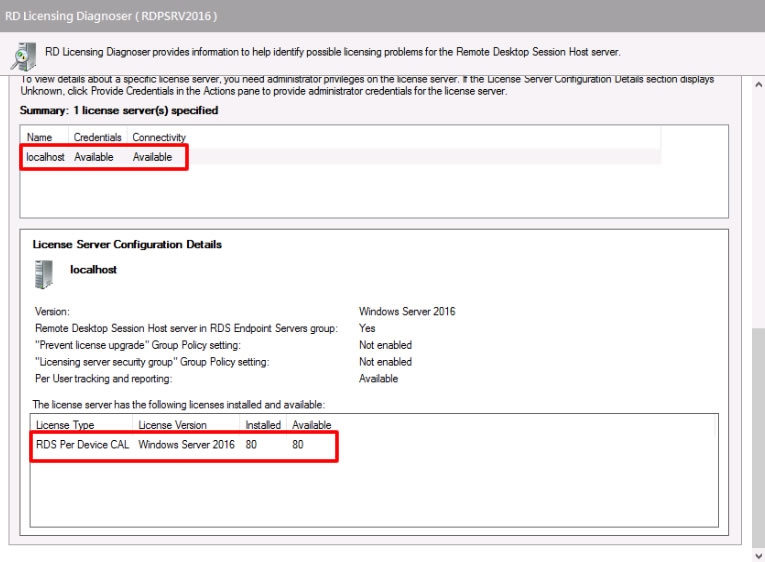

Son Yorumlar